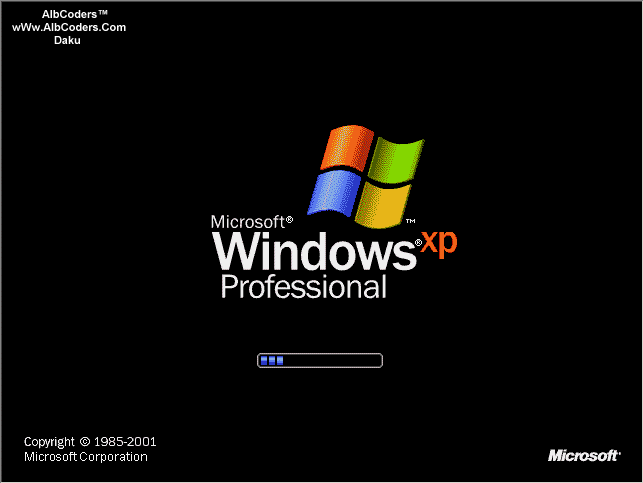
How to Format a Computer with Windows XP
The first step in learning how to format a computer with Windows XP or 2000, is to insert Windows CD and restart your computer.
Your computer should automatically boot from the CD to the Windows Setup Main Menu.
At the Welcome to Setup page, press ENTER.
Press F8 to accept the Windows XP Licensing Agreement.
If an existing Windows XP installation is detected, you are prompted to repair it. To bypass the repair, press ESC.
Use the ARROW keys to select the partition or the unpartitioned space
where you want to create a new partition. Press D to delete an existing
partition, or press C to create a new partition.
Type the size in megabytes (MB) that you want to use for the new
partition, and then press ENTER, or just press ENTER to create the
partition with the maximum size.
Select the format option that you want to use for the partition (Recommended: NTFS), and then press ENTER.
After the Windows Setup program formats the partition, follow the
instructions that appear on the screen to continue installing Windows.






